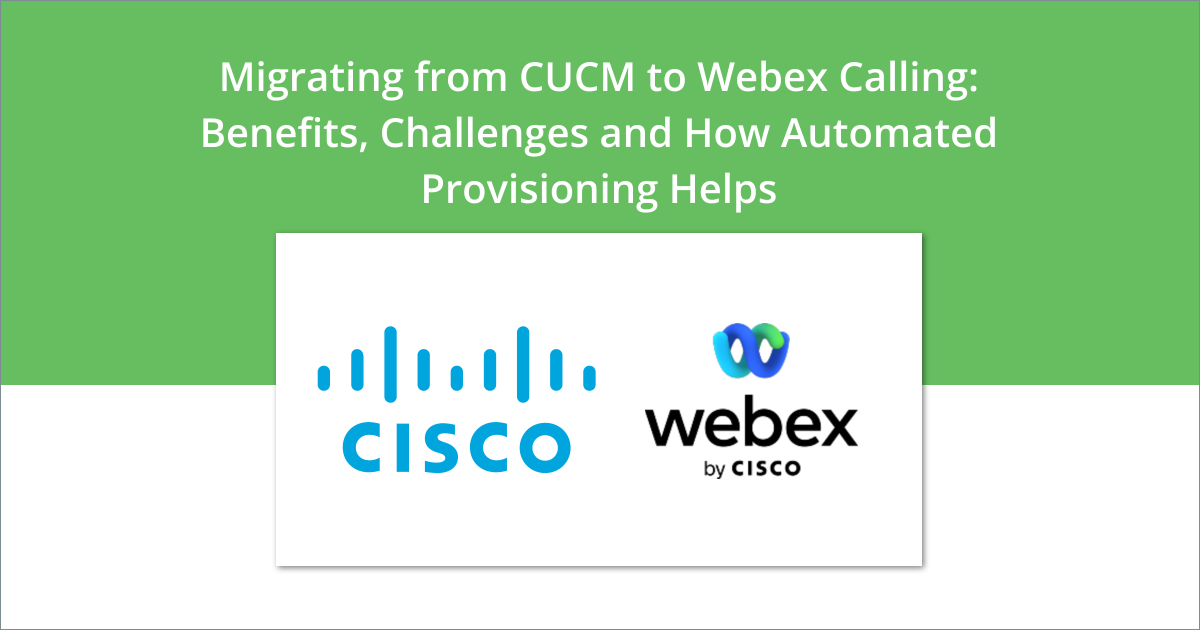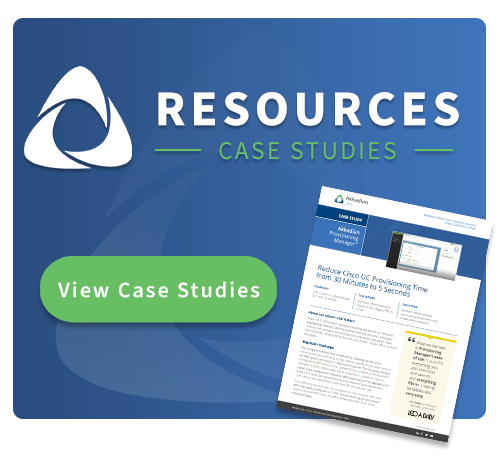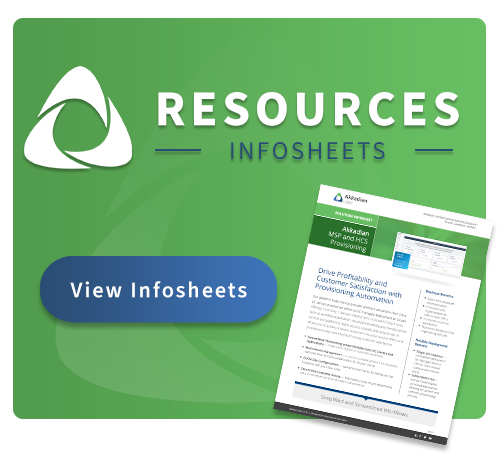One of the more common unified communications (UC) migrations is migrating from Cisco Unified Call Manager (CUCM) to its cloud-based counterpart, Webex Calling. In this overview, we discuss the ins and outs of that process and give you a solution that will help make the migration simpler.
With the increase in hybrid and remote work, UC has become an even more critical part of an enterprise’s core infrastructure. Many organizations have been migrating from on-premise unified communications (UC) environments to cloud-based UC platforms.
If your enterprise is considering a migration from CUCM to Webex Calling, here is a general overview of the benefits, steps, and challenges that you may face.
The Benefits of Migrating from CUCM to Webex Calling
Benefit #1: Webex Calling is a Cloud-based Solution.
Cloud-based UC platforms come with a myriad of benefits. They are delivered through the cloud, meaning you no longer need to maintain on-prem hardware and infrastructure. It’s more cost-effective and easier to scale.
Plus, these feature-rich platforms are secure and require less custom maintenance on the part of your internal IT teams. Cloud-based UC is the future, and Cisco and other UC providers are investing heavily in those solutions. This means they are maintained well and constantly updated, making them a viable investment in the future infrastructure of your business communications.
Benefit #2: It’s Fully Integrated with Other Webex Applications.
Webex Calling is part of the Cisco Webex platform. This includes messaging, video conference, file share and other collaboration tools your enterprise may already be using. This allows you to consolidate your enterprise communications into one seamless platform. This makes management easier and the end user experience better.
Benefit #3: It’s a Better Remote Work UC Solution
Webex Calling allows for more flexible work arrangements thanks to features like softphones, mobile applications and integrations with other tools. Webex Calling is also built on a secure and reliable infrastructure, ensuring high availability and data privacy made to stave off security threats and meet requirements for many industries.
How Migration to Webex Calling Works
While each UC migration is different, here are the general project stages and some guidelines that your team should follow when migrating your enterprise UC from CUCM to Webex Calling.
Stage #1: Planning
To start, you need to get a full picture of your current CUCM environment. This means a full layout of infrastructure, configurations and user requirements. From there, set out a timeline and criteria for success. State your goals for the migration and any challenges that need to be addressed to make sure your team is in full alignment.
Stage #2: Preparation
With planning done and everyone in alignment, you can begin preparing for the migration. In this stage your team begins preparing your infrastructure and network by ensuring compatibility with Webex Calling requirements and by backing-up CUCM configuration, user data and call history.
Stage #3: Configuration
Now, you move to configuring Webex Calling according to the requirements you decided on in the earlier stages – user accounts, dial plans, call routing rules and integrations with existing systems and third-party applications.
Stage #4: Testing
With everything set, it’s time to start testing. Conduct a pilot test of Webex Calling with a small group of test users. This will be helpful for validating configurations, functionality and user experience. From there, gather feedback and address any issues that arise before moving on to the next stages.
Stage #5: Communication and Training
After a successful pilot testing, it’s time to communicate with the rest of the company. Come up with a communications and training plan to get all your new Webex Calling users up to speed before the switch from CUCM. This also gives your team a chance to address any further questions.
Stage #6: Data Migration
Now the migration starts with migrating user data like phone numbers, extensions, user profiles, voicemails and call history from CUCM to Webex Calling. At this stage, it’s critical to check data accuracy, consistency and integrity and adjust as needed.
Stage #7: Full Migration
With data flowing smoothly, it’s time to complete the full migration according to your defined plan and timeline. Coordinate with all stakeholders and end-users to ensure a smooth transition without disruptions.
Stage #8: Post-Migration
Once the migration is complete, run tests to ensure everything is working as expected in Webex Calling. Address any issues or discrepancies that arise. From there, continue to monitor and optimize the new Webex Calling environment as needed. Create documentation of the migration process, configurations and any other best practices your team deems necessary for continued training, support and maintenance.
3 Common Migration Challenges
UC migrations are a major project. It’s common to run into challenges along the way. Here are some of the more common challenges you should plan for when preparing for a CUCM to Webex Calling migration.
Challenge #1: Complexity and Customization
Migrating from an on-prem system to the cloud always raises challenges, even if they are both Cisco products. There is plenty of room for error when configuring a new cloud-based UC platform and transferring all that data. On top of that, many enterprises will have custom tech stacks that will require further customized integrations with the new system.
Challenge #2: User Training and Adoption
Transitioning to new technology is always a challenge, especially in larger enterprises with dispersed teams. Resistance to change is common, and it can slow down the migration progress and affect future productivity. Make sure your plan takes into account the time it takes to get every user onboard and trained up.
Challenge #3: Downtime and Disruptions
Lastly, migrating from CUCM to Webex Calling will come with downtime and its own set of disruptions to your business. This can impact day-to-day internal operations as well as customer service and outward communications. Minimizing downtime and ensuring a smooth transition requires careful planning, testing and coordination.
It also takes the right tools. One that’s often overlooked in these migration processes is an automated UC user provisioning solution.
Automating Your UC Provisioning
An automated UC provisioning platform automates repeatable but time-consuming MAC-D provisioning tasks. When used as a tool in a UC migration, automated provisioning makes the bulk of the data transfer simpler and more streamlined while removing almost all potential for human error.
Once you’ve established your migration plan and have everything configured, automated provisioning software will allow you to take all the user data you have in CUCM and provision those users where they need to be in the new Webex Calling platform. This saves tons of time and effort and allows engineers to focus on the more critical aspects of migration, like setting up the right configurations, creating documentation and training the enterprise in the new system.
Want to see how an automated provisioning platform can help your migration? Get a demo of Akkadian Provisioning Manager. Our experts will be happy to walk you through the process.