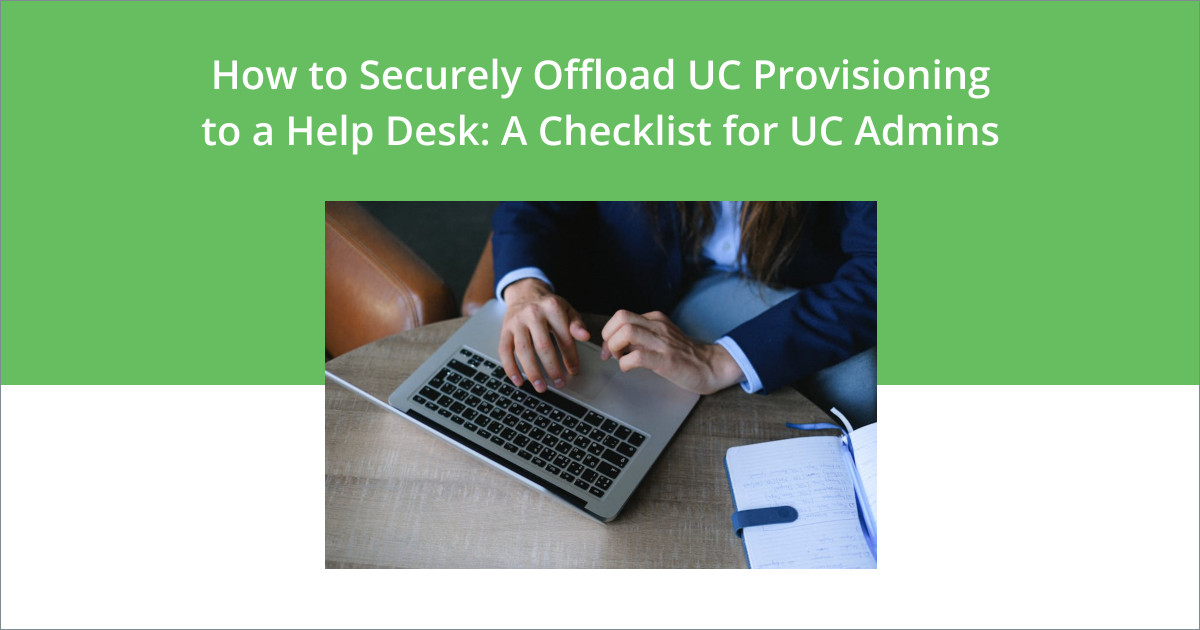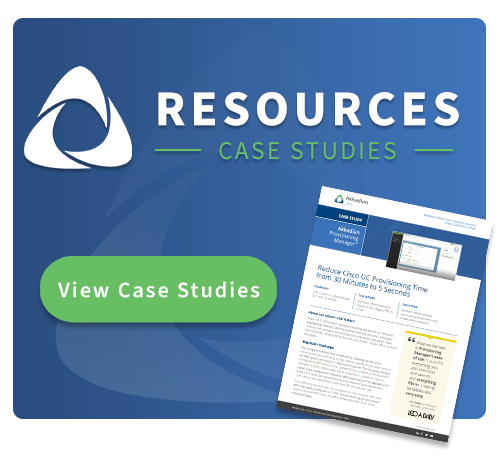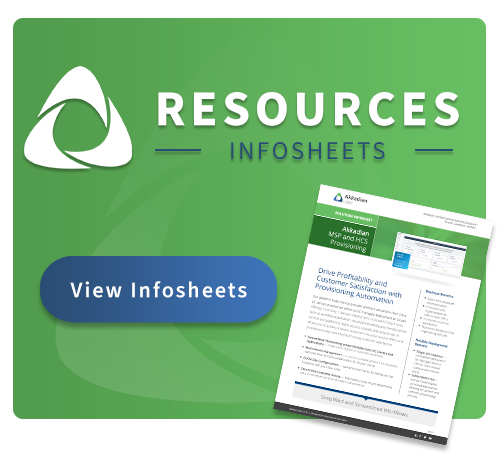Offloading routine UC provisioning tasks to a help desk saves time and resources for large enterprises and MSPs. But doing it incorrectly or without the proper tools and protocols will leave your organization in an even bigger mess. Here’s what IT and UC administrators need to ensure a smooth execution.
Managing UC environments in large corporate enterprises or managed service providers (MSPs) is time-consuming. One way to alleviate that pressure is by offloading simple, repetitive UC provisioning tasks like moves, adds, changes and deletes (MAC-Ds) to a help desk.
Why Offload UC Provisioning?
Offloading can improve efficiency, reduce workload on IT and UC teams, and enhance service delivery all while improving the bottom line and retention of highly-skilled engineers for your enterprise or MSP. But in order to see those benefits come to fruition, you need to offload the work strategically and have the right tools available.
The checklist below outlines exactly what you need to ensure your organization can offload successfully and set your help desk up for success.
The Offloading Checklist for UC Provisioning Tasks
With these items in place, you can ensure your transition to provisioning with a help desk is done efficiently and securely.
#1: Standardize Processes & Document Workflows
Standardizing and documenting your provisioning processes will ensure your help desk has everything it needs to perform the work the same way your UC team does it. This also ensures all provisioning jobs are done uniformly, and that all employee data is structured properly. Here is what you need to ensure your provisioning processes are well documented.
- Standard Operating Procedures (SOPs): Develop clear and detailed Standard Operating Procedures (SOPs) for UC provisioning, covering common jobs like:
- Account setup
- Adding/removing licenses
- Setting up voicemail, phone numbers, or call forwarding
- Modifying permissions or features
- Step-by-Step Instructions: Provide comprehensive, step-by-step guides that the help desk can follow without involving specialized engineers.
- Automation Templates: If you have the right tools in place, set up automation templates or scripts to streamline repetitive tasks. More to come on these tools in a later section.
#2: Update Your Help Desk Training Program
In addition to the SOPs and process documents created in the section above, help desk employees need access to proper training programs. This allows them to get new support technicians up-to-speed quickly. This means having both provisioning training and clear pathways for knowledge transfer.
- Provisioning Training: Train help desk teams on common UC provisioning tasks. Focus on hands-on training for using the UC management tools and adhering to SOPs.
- Knowledge Transfer: Ensure that help desk staff understand the overall UC environment. This includes the platforms (e.g., Cisco, Microsoft Teams, Zoom) used in the organization as well as any other applications connected to communications.
#3: Establish Clear Escalation Paths
Another factor to consider when offloading UC provisioning tasks to a help desk is escalation paths for jobs that become too complex. Here’s what you need for effective escalation.
- Tiered Support Structure: Define a tiered support structure where the help desk handles basic provisioning while more complex issues are escalated to the appropriate IT or UC team.
- Escalation Matrices: Provide a clear matrix outlining which tasks the help desk should handle and when they need to escalate to a more experienced admin or an admin on your team.
- Tracking: Use a ticketing system to track when and why escalations happen. This will help identify training gaps or areas for further process improvement or automation.
#4: Incorporate UC Automation Tools
Offloading to a help desk is made all the more simple with automated UC provisioning tools in place. Look for a solution with these key features in mind.
- Task Automation: Look for an automation tool with built-in automations for routine tasks like creating new user profiles, assigning numbers, or resetting PINs. Having these basic requirements in place will enable your help desk to handle a majority of the tickets that come their way.
- Self-Service Portals: Another way to alleviate your staff and you help desk’s volume of tickets is a self-service portal where users can handle basic tasks like password and voicemail resets without intervention.
- Configurable Job Templates: Provide help desk staff with pre-configured tools that make complex provisioning tasks easier to execute. This is especially useful for organizations with complex UC environments and contact center protocols.
- Role-based Access Control: Ensure the help desk team has appropriate access to UC provisioning systems, with permissions limited to their responsibilities. This reduces security risk by preventing unauthorized changes while still enabling help desk employees to do their tasks efficiently.
#5: Evaluate Performance
Lastly, you’ll want a system in place to evaluate the performance of the help desk. You need to identify key performance indicators (KPIs) and the metrics that indicate success as well as create feedback loops for continuous improvement.
- KPIs and Metrics: Track KPIs such as response times, resolution times, and the number of escalated tickets. These will give you a basic understanding of how the help desk is performing.
- Feedback Loops: Regularly review performance and collect feedback from both help desk staff and end-users, and use that feedback to continuously improve processes.
Offload UC Provisioning with an Automated Provisioning Solution
Delegating UC provisioning tasks to a help desk can be a wise choice for many organizations. The caveat is the transition needs to be foolproof. Your organization needs to be able to provide proper training and well-documented operating procedures and escalation pathways so all stakeholders know who is responsible for what.
On top of that, an automated UC provisioning software is key to ensuring you can offload those tasks effectively. An automated provisioning platform ensures user provisioning work gets done right every time. This prevents outages and keeps your company more secure and connected, all while allowing your IT professionals and UC engineers to focus on more impactful strategic work.
Looking for automated UC provisioning to make your help desk transition a breeze? Schedule a demo of Akkadian Provisioning Manager.