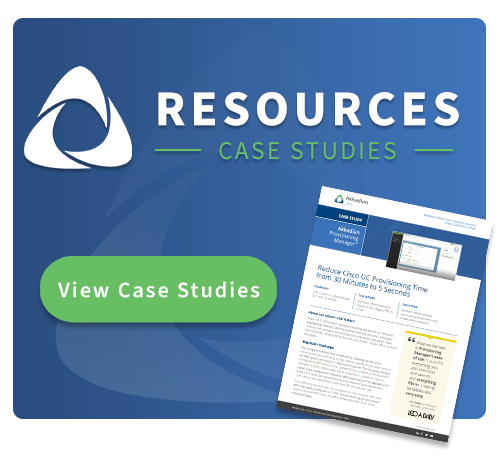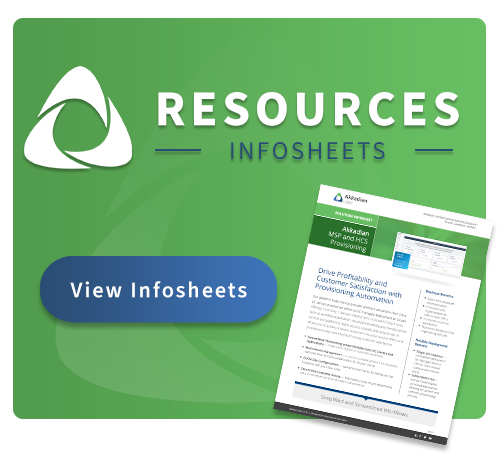Outdated and poorly managed corporate directories prevent many organizations from collaborating seamlessly in today’s hybrid work environments. In this post, we’ll explore how and why your corporate directory might be holding you back — and how a UC user provisioning solution can fix it.
Corporate directories are more than just digital phonebooks—they’re vital collaboration tools. Especially in today’s distributed work environments, they serve as the backbone of communications across departments, regions and time zones.
An effective corporate directory should provide more than basic contact information—it should include information and features like:
- Visibility into Roles and Teams: Helping employees understand organizational structures and locate subject matter experts when needed.
- Access to Unified Tools: Providing up-to-date employee information by integrating with UC platforms.
- Support for Workflow Automation: Streamlining onboarding, role changes, and access management.
The Challenges of Managing Corporate Directories
Despite its importance, maintaining a corporate directory comes with challenges, especially in large organizations. Common issues include:
- Frequent Staff Changes: High turnover and departmental shifts can lead to outdated records.
- Limited IT Resources: Manual updates to the directory can strain IT teams, delaying necessary changes and frustrating employees.
- Siloed Systems: Inconsistencies arise if directories are split between on-premises servers, cloud platforms and third-party tools.
5 Signs Your Corporate Directory is Hurting Collaboration
When corporate directories fail, the impact on communication is felt across the enterprise. If your organization is experiencing any of these scenarios, it could be a sign that your corporate directory isn’t functioning correctly.
Sign #1: Inaccurate or Outdated Information
One of the most common issues is outdated contact information—phone numbers that no longer work, deactivated email addresses, and incorrectly listed roles. All of these problems lead to wasted time hunting down the correct contacts. This kills collaboration and your employees’ user experience, leading to delayed projects and frustration.
Sign #2: Finding The Right Contacts is Difficult
If employees struggle to find the right contact, it could indicate that your directory’s search function may no longer work. This could be due to a variety of reasons, such as limited search filters, incomplete or incorrect profiles, or a lack of integration with other communication tools. Regardless of the reason, finding the right contact is a time-consuming task that is amplified in larger enterprises.
Sign #3: No Role-Specific Details
Job titles, expertise and departmental affiliations are essential information for a corporate directory. When missing, it can leave employees guessing who to contact for their specific needs. This lack of transparency hinders internal and external collaboration, leading to inefficient workflows and duplicate efforts when employees contact the wrong person.
Sign #4: Security Concerns
An outdated corporate directory can be inconvenient and pose serious UC security risks. If former employees or contractors retain directory access, sensitive company information could easily be exposed. Similarly, inadequate role-based permissions can lead to unauthorized individuals accessing confidential data or systems.
Sign #5: Disjointed Systems Across Platforms
It’s common for directories to be spread across multiple systems—some on-premises, others in the cloud. Unfortunately, these siloed directories lead to inconsistencies, making it difficult to maintain a single source of truth for employee information. Employees may encounter conflicting details, adding confusion and making switching between platforms difficult.
How UC User Provisioning Software Can Help
UC provisioning software simplifies directory management, transforming it from a source of frustration into a tool that drives collaboration and efficiency. By automating updates, unifying data and improving security, it ensures your corporate directory stays accurate, accessible, and aligned with organizational needs. Here’s how the right automated UC user provisioning software addresses the most common challenges:
- Pushing Automated Updates: UC provisioning software can connect employee data across connected platforms in real-time. This ensures contact details are always accurate while reducing IT workloads.
- Acting as an Integration Hub: It consolidates directory data from on-premises, cloud, and third-party systems, creating a single source of truth for all communication tools.
- Offering Role-Based Access: The software automates role-based access, ensuring only authorized personnel see sensitive information while revoking access for former employees.
- Providing a Self-Service Portal: Employees can update their profiles, lightening the IT and UC team’s load and improving data accuracy.
Conclusion: UC User Provisioning Improves Collaboration
Implementing UC user provisioning software transforms your corporate directory into a collaboration powerhouse. Automating updates and ensuring consistent data across platforms boosts productivity by eliminating time wasted on outdated or inaccurate information. Enhanced role-based access controls improve security. Employees benefit from streamlined onboarding, improved search capabilities, and self-service options, creating a smoother experience for everyone. As your organization grows, UC provisioning software scales effortlessly, ensuring your directory remains an asset, not a bottleneck, for collaboration.
Want to improve collaboration? Schedule a demo of Akkadian Provisioning Manager to see how UC provisioning can help.