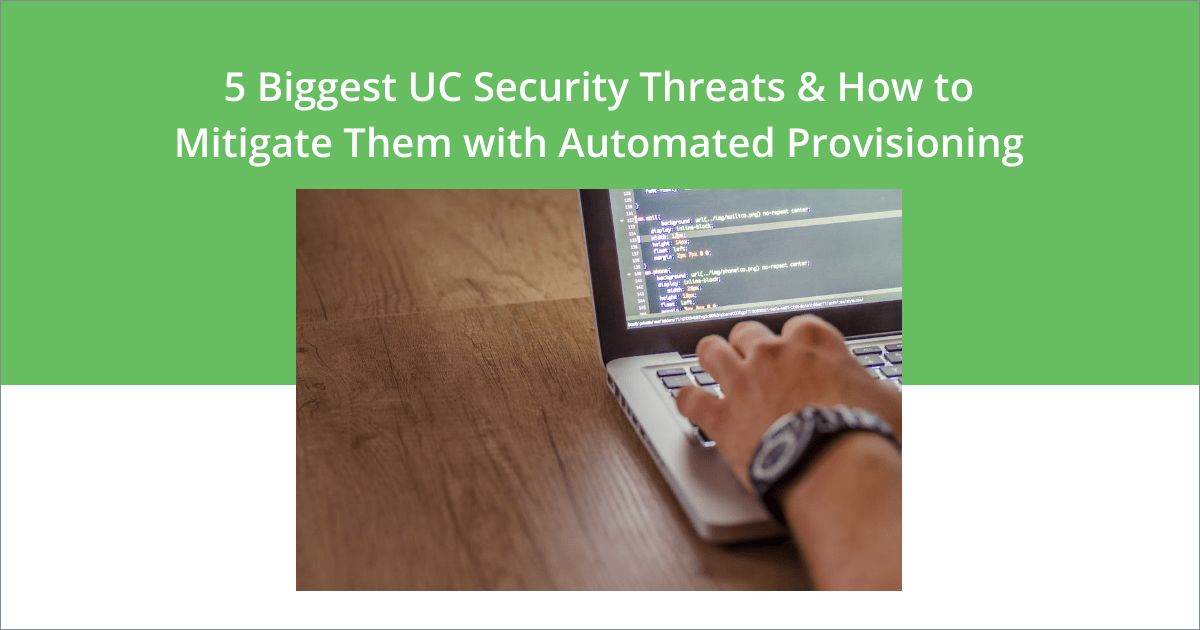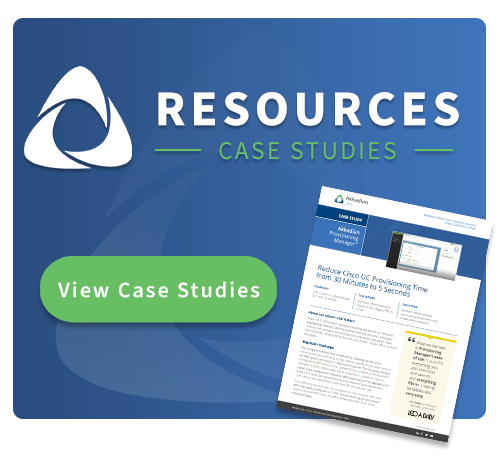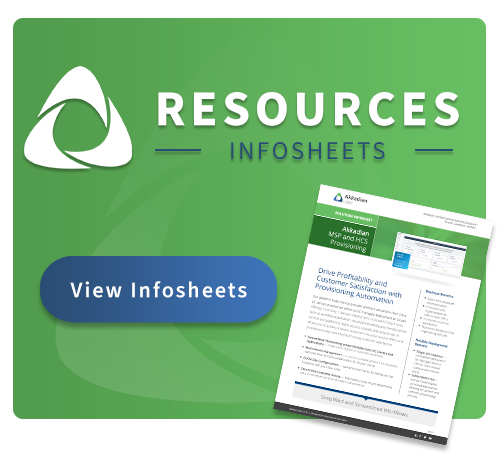UC platform security is top of mind as hybrid work becomes more entrenched at modern enterprises. But while employees may enjoy the flexibility, it could pose major security risks for your company.
Cybersecurity teams are dealing with a myriad of new security threats and complications with today’s hybrid work structure.
Employees can access applications and company information from any device on any network, which is great for collaboration. But all these new variables mean new vulnerabilities. It’s paramount for IT teams and UC engineers to maintain the security of their UC applications.
In this article, we cover 5 of the biggest UC security threats and how an automated UC provisioning solution can help.
5 Biggest Security Threats within Your UC Infrastructure
Before we dig into how an automated provisioning solution can play a key role in maintaining the security of your UC platform, let’s first focus on what threats large enterprises are up against.
Threat #1: Unauthorized Access
Unauthorized access is what it sounds like. It happens when people who don’t have the proper credentials access UC applications, or when authorized users gain access to UC admin functions.
There are many ways unauthorized users can access applications, but it’s important to note here that this type of access is one of the main root causes for many other security threats on this list. Enterprises must do everything they can to prevent unauthorized access. That means using two-factor authentication and secure single sign-on.
Threat #2: Data Eavesdropping
An eavesdropping attack is when a hacker intercepts data transmitted between two devices thanks to an unsecure network connection. From there they can read, modify and delete that data. This vulnerability exposes your company to loss of trade secrets and leaks of sensitive, identifying data.
With a significant percentage of UC users working remotely, it’s more common that they are accessing these applications on unsecure personal WIFI networks.
Threat #3: DoS Attacks
DoS (denial of service) attacks can target VoIP systems, websites, messaging and other mobile applications, taking them offline. That means company and customer communications grind to a halt, killing productivity.
Threat #4: Malware
Malware (malicious software) can cause all kinds of problems for both devices and applications. It can attack UC platforms in a variety of ways, and users can knowingly or unknowingly create pathways for malware to infect many different applications connected to your enterprise network.
Threat #5: Insider Threats
Lastly, you need to be aware of insider threats – meaning employees inside the organization with full access to UC applications. With enough hacking, it is possible for disgruntled employees to make malicious changes to UC platforms. They can even install malware and leak sensitive information.
To add another layer, insider threats don’t always have to act intentionally. Even good employees can unintentionally expose your UC platform to security risks by accessing non-approved applications on personal devices or on unsecure networks.
Automated User Provisioning: Features that Reduce Exposure to Security Threats
With all these threats looming, IT and UC security teams must take every measure they can to create a secure environment. Part of that process should include looking at the vulnerabilities of manual provisioning.
When done manually, not only are provisioning tasks time-consuming and error-prone, but they also introduce even more channels for hackers and internal threats to exploit.
An automated UC user provisioning solution can help eliminate these vulnerabilities, but you need to know what to look for. Here are the important security features you should keep in mind when evaluating automated user provisioning solutions.
Feature #1: Access Control
First and foremost, to mitigate security threats to your UC platform, you need access control features.
An automated UC provisioning solution can kill two birds with one stone here. With role-based access features, you can set unique, granular access levels for different user types depending on their job title or the functions they need to do their job. Instead of giving your HelpDesk or operations team unlimited access, this limits the number of people in your organization who can make drastic changes.
Additionally, automated UC provisioning software allows your UC engineers and HelpDesk to work from a single pane of glass to provisioning users. This means they no longer must log into the UC applications themselves to make changes or onboard new users. Again, this limits the number of people accessing critical data and functions in the UC applications themselves.
Feature #2: Templated Jobs
Another important feature to look out for is templated jobs. In the case of automated UC provisioning, templated jobs have two primary benefits – speed and consistency. They allow provisioning work to get done quickly and the same way each time without mistakes.
As an added benefit, job templates add security by limiting the damage people can do. Much in the same way role-based access limits access, templated jobs limit changes. Once a new job template is set up by an admin, there is no way for a regular user to make any changes to the job template itself.
Feature #3: Audit Trails
The next thing you want to make sure you have is detailed audit trails.
Software solutions should keep a detailed log of events like access requests, all changes, and whether they were approved or denied. These logs are important for tracking down the origin should a security breach take place.
Audits trails are also important if you are working in a regulated industry. You need a detailed digital trail to report back to regulatory boards to verify the security of your systems. That digital trail also makes compiling compliance reports much easier.
Feature #4: The Latest OS
One last thing, you’ll want to make sure your automated provisioning solution is developed on a modern operating system (OS) that receives regular maintenance and updates/security patches. If it’s not, you will be exposing your UC environment to vulnerabilities and an unnecessarily large potential surface area of attack.
Conclusion: Cover Your Bases with Automated Provisioning
Adding layers of security to your enterprise UC platform is never a bad investment. While there are many measures IT security teams must take to keep their UC environment secure, a simple step should be implementing automated user provisioning software.
Akkadian Provisioning Manager offers enterprises complete security during any UC provisioning task. Role-based access allows you to configure who has access to what. Job templates keep work consistent while reducing the possibility of malicious manipulation. Detailed audit trails make sure you have a complete record of access and changes should anything go wrong. Plus, our software uses the latest version of Rocky Linux, meaning it’s fully supported for security patches – so your team doesn’t have to worry.
Talk to Akkadian today to see how automated provisioning can help your enterprise eliminate manual provisioning security threats while saving time and resources. Get in touch.