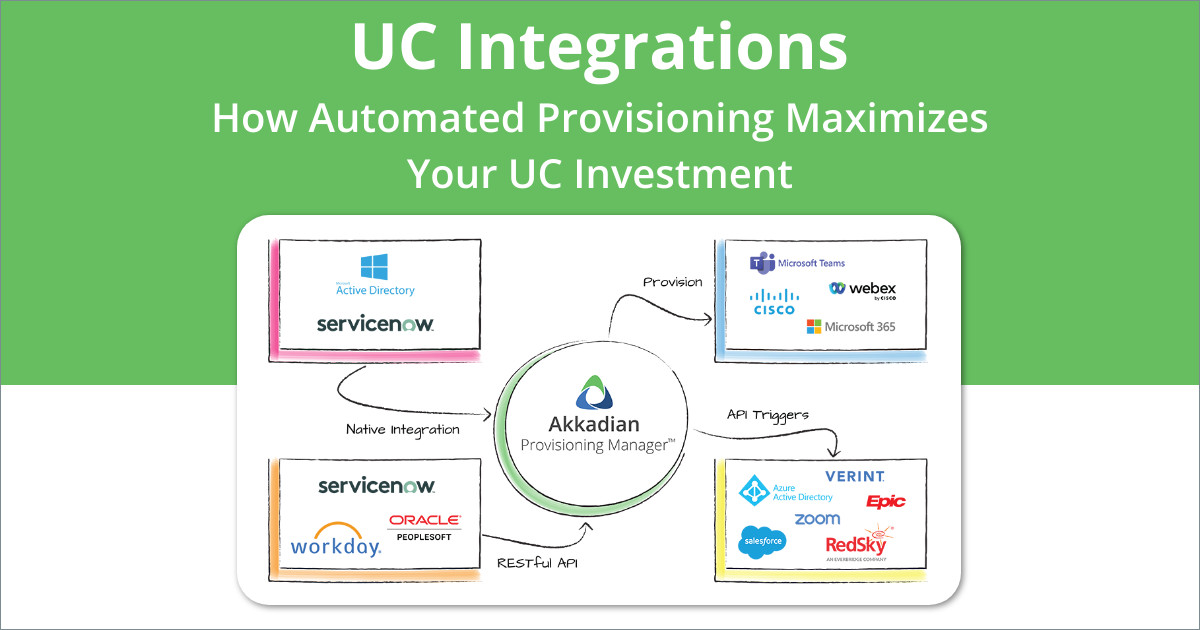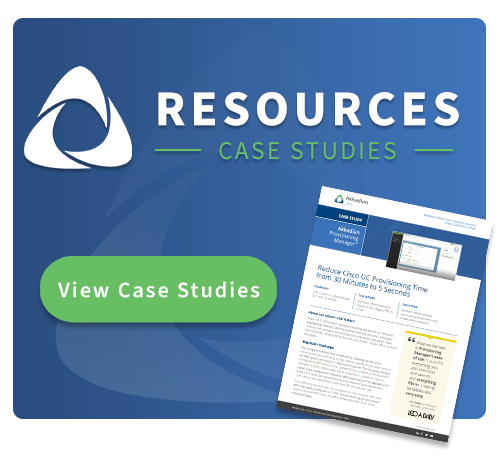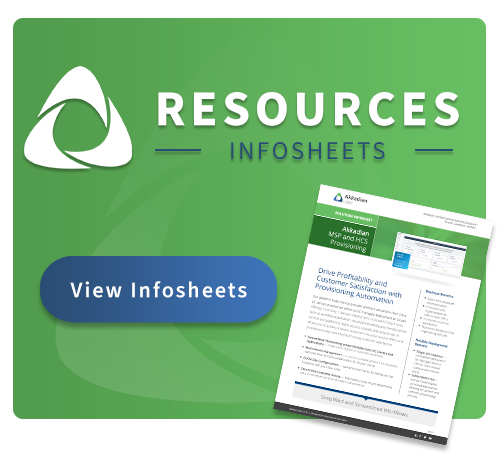Enterprise unified communications (UC) environments are complex ecosystems comprising many different applications. In this article, we’ll talk about how those apps should be connected and how an automated provisioning solution can help companies get more out of their UC investment.
A lot of monetary investment, effort and complicated technology goes into facilitating an enterprise-grade UC environment, in order to make communications across many different locations and teams feel seamless and easy.
Deploying and maintaining a large-scale UC solution often requires a team of UC engineers and loads of configuration. It also requires a lot of repetitive provisioning work that, unfortunately, tends to work against the timesaving benefits a unified solution might otherwise provide.
Beyond MAC-Ds: How Automated Provisioning Saves Time
The basic value proposition of a UC automation solution is to make provisioning tasks like moving, adding, changing, or deleting user information much easier. Manual provisioning offers little in the way of consistency or standards in terms of how users and devices are provisioned.
An automated provisioning solution allows you to templatize high-volume, repetitive tasks – essentially turning your provisioning jobs into a printing press.
The broader value of an automated provisioning solution, beyond minimizing repetitive, manual error-prone tasks, is that as a hub for your UC ecosystem it can facilitate seamless integrations between your many UC-related applications.
Types of UC Integrations that Automated Provisioning Supports
Beyond the core integrations with 1 or more UC platforms, an automated provisioning solution can make use of three types of integrations to effectively connect to and communicate with a variety of UC-related apps and other functions. Let’s look at what each one means for your UC engineers and provisioning.
#1. Native Integrations
A native integration between two applications means that both applications provide a way of integrating with the other. With a native integration, all the backend work has been done to ensure that a pair of applications can easily communicate with each other, sharing data in both directions.
All a UC engineer must do is grant permission for the applications to interface, and then the job is complete. Data should transfer smoothly to the proper fields within each app.
At Akkadian Labs, our flagship product Akkadian Provisioning Manager comes with native integration capabilities for Active Directory and ServiceNow. This allows for a seamless integration that pulls all relevant information from these sources to provision users in your UC platform and other related systems automatically.
#2. RESTful API
A RESTful API is a standard programming methodology used by developers that essentially allows applications to talk each other in 2-way communications . This integration methodology allows for a lot of flexibility.
The only drawback is it requires a little more technical knowledge from the person implementing it. That person must know how RESTful API’s work and have a deeper understanding of the parameters in the applications to make the connection successful.
In some cases, a native integration might not give an enterprise the functionality they need from the integration. Akkadian Provisioning Manager allows for RESTful API connections with ServiceNow and many other HR and ITSM applications, like Oracle PeopleSoft and Workday. This gives an enterprise some flexibility in deciding what data they want to flow between applications and how they want that data to populate.
#3. API Triggers
Lastly, we have API Triggers. API Triggers allow for your provisioning solution to expand beyond collaboration platforms and build connections to functions necessary for your business, like call monitoring, call analytics, E911 systems, call recording, CRM, HRIS, IT service management and more.
In the case of Akkadian Provisioning Manager, API Triggers reach out to external apps at the completion of a provisioning job. This helps to extend the functionality of an automated provisioning solution and makes user information consistent across all connected apps.
Achieving a Zero-Touch Provisioning Workflow
With these integrations set up, routine provisioning tasks no longer require a human to complete. This is called zero-touch provisioning.
In one scenario, as soon as a new user is added to Active Directory, Provisioning Manager will recognize the new user and automatically populate data in the right fields across your Cisco Collaboration, Webex or Microsoft Teams applications. Once the user is successfully provisioned, API Triggers can then transfer user data to other 3rd party, external apps as needed.
Conclusion
Building a UC solution without automated provisioning makes it harder to manage and ensure consistency across your environment. Finding a way to seamlessly integrate your UC environment with a provisioning solution will help your UC team save time and reduce errors on tedious data transfers and changes.
With Akkadian Provisioning Manager, enterprises can set up flexible provisioning integrations that fit their needs. These include native integrations with Active Directory and ServiceNow, and the ability to connect to a wide variety of other UC applications and third-party apps via a RESTful API and API Triggers. All these integrations allow you to seamlessly provision users in Cisco, Webex or Microsoft Teams environments.
Want to unlock even more value from your UC environment? Sign up for a demo of Akkadian Provisioning Manager to see how zero-touch provisioning can help your business.