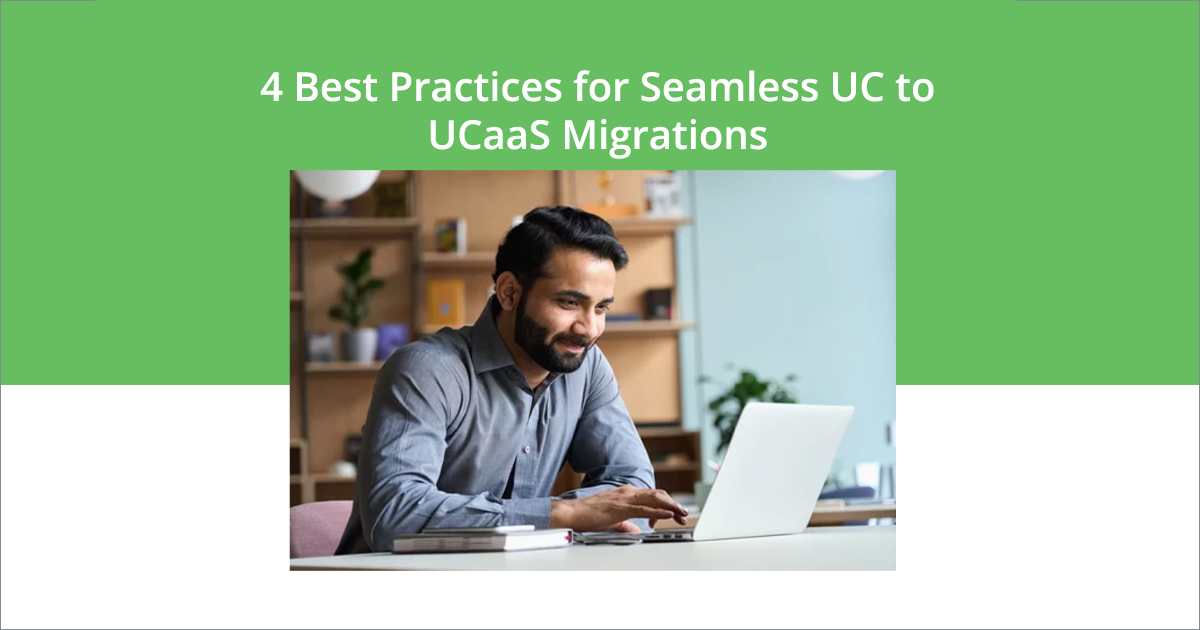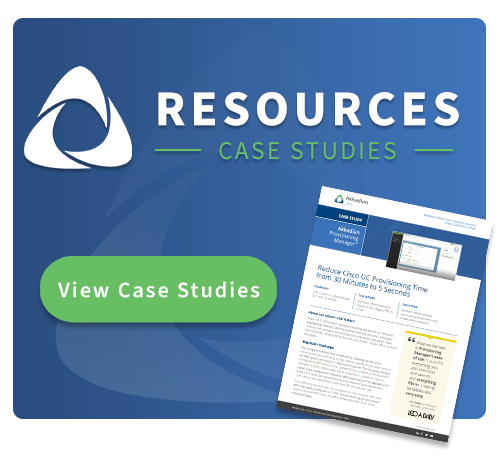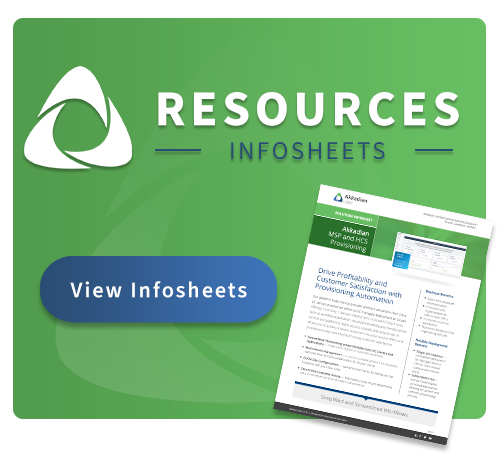Migrating from traditional UC to UCaaS requires careful planning. When deployed correctly, UCaaS gives employees even more flexibility for communication no matter where they are. When deployed poorly, hybrid and remote employees cannot adequately communicate with internal teams and customers.
For years, global enterprises have been moving many services, including unified communications (UC), to the cloud.
If your organization plans to move from traditional on-prem UC to cloud-based unified communications as a service (UCaaS), you already know it’s not as simple as flipping a switch from one to the other.
UC to UCaaS migrations are a major undertaking. The good news is there are best practices that can help your organization make the migration process more efficient, leading to a successful UCaaS deployment.
In this post, we cover:
- What is UCaaS, and how does it compare to UC?
- The benefits of UCaaS and why enterprises are shifting away from UC.
- Best practices for a smooth UCaaS migration and deployment.
What is UCaaS?
Before going any further, let’s define what we’re discussing.
UCaaS stands for unified communications as a service. Like other software as a service or SaaS configurations, UCaaS takes traditional UC services to the cloud.
Organizations leverage third-party service providers who host the entire communications infrastructure in the cloud (instead of on-premise) and deliver those tools and services over the Internet.
Why Enterprises Are Migrating to UCaaS – 3 Main Benefits
There are many reasons why leading enterprises across all industries are migrating to a UCaaS solution. As the business landscape continues to shift to more remote and hybrid work arrangements, the failure to adopt UCaaS will leave organizations at a significant disadvantage to competitors.
While challenging, a successful UCaaS migration can lead to many long-term benefits that traditional on-prem UC simply can’t match.
Benefit 1: Scalability
Once deployed, a UCaaS model allows organizations to scale their communications as needed. Because UCaaS operates from the cloud, it’s infinitely more scalable than on-prem UC. A cloud-based model allows organizations to make changes without disruptions. This flexibility means your organization can better respond to changing market and labor conditions.
Benefit 2: Enhanced Communications
As stated before, UCaaS leverages cloud infrastructure. That means it’s more flexible and more easily accessible for remote users. Cloud infrastructure also allows software updates and enhancements to be automatically delivered to end-users without disrupting upgrade cycles. On top of that, centralized management reduces the reliance on on-premise hardware. This results in increased reliability and simplified maintenance, empowering teams with a more available and responsive communications environment.
Benefit 3: Cost-Efficient
UCaaS is more cost-efficient than traditional on-prem UC. UCaaS eliminates the up-front investment in hardware and infrastructure and replaces those costs with predictable monthly operational costs. Additionally, with UCaaS, organizations no longer need internal resources to manage and maintain their communications infrastructure. UCaaS providers handle management, updates and security protocols as part of the subscription.
Best Practices for UC to UCaaS Migrations
While it’s true that UCaaS offers many benefits to organizations, making the switch from UC to UCaaS is still a major undertaking for IT and UC teams. As your team plans and begins the migration, there are many considerations to make. To help you along the way, here are some key best practices to follow.
#1. Plan Carefully & Thoroughly
Any UC migration project should start with careful and thorough planning. A thorough and complete understanding of your current UC environment will lead to a smoother, faster migration process and more successful and cost-efficient deployment of your new UCaaS platform.
Begin by conducting a comprehensive assessment of your current UC architecture. This includes the applications, infrastructure, and all end-user needs and use cases. Determine whether or not your organization will look to a different vendor or stick with the incumbent’s UCaaS offering.
Next, decide the extent of your cloud migration. Are there functions and systems you will want to keep on-prem? Most UCaaS offerings offer a modular deployment. That means you can roll out all applications at once, or you can roll out only the applications you need.
Lastly, data residency and UCaaS security must be a top priority in regulated industries like government, healthcare and financial services. A UCaaS migration may make remaining in compliance more challenging. Consider the data residency and security requirements before making the leap to migrate UC services to the cloud.
#2. Change Management Should Never be an Afterthought
With your current UC assessed and desired UCaaS plan identified, it’s time to develop an effective way to communicate the upcoming change.
Successful UCaaS migrations never stop at technical implementation. User training and change management are essential to ensure users actually use the new UCaaS platform properly. Develop a plan to communicate the benefits of UCaaS, provide training sessions, and establish a system to address any potential concerns.
Well-informed users ultimately contribute to the overall success of the migration. If they don’t use it, you waste time and resources making the switch.
#3. Use Automation Platforms to Assist with the Migration
Develop a complete strategy for migrating your UC data to the UCaaS platform of choice. This migration plan is crucial for limiting the organizational disruption an organization experiences. Thoroughly test integrations between business applications and the new UCaaS platform before and after the migration.
Consider solutions that can help you maintain data integrity throughout the migration project. Automated UCaaS user provisioning software is an incredible tool that can support migration efforts by extracting clean, structured data from the current UC environment and provisioning it in bulk to the new UCaaS platform. This saves time and cuts down on human error that can derail migrations.
#4. Test & Optimize
Once all the data from the original UC environment is now in the UCaaS platform, you should then develop a plan for performance testing and optimization. This will allow your team to address any potential issues that come up post-migration.
Fine-tune configurations, address bottlenecks and ensure the network infrastructure can handle the increased demands of a more distributed workforce. It’s also important to continuously monitor overall system performance and user satisfaction to ensure that your end-user base uses the platform fully.
Conclusion: Simplify UCaaS Migrations
These best practices will enable your team to smoothly and seamlessly migrate to a new UCaaS platform. This will allow your organization to remain flexible and agile no matter where employees are located.
Planning a migration? Learn more about how Akkadian Provisioning Manager can help you better manage and execute the project. Get in touch for a demo.