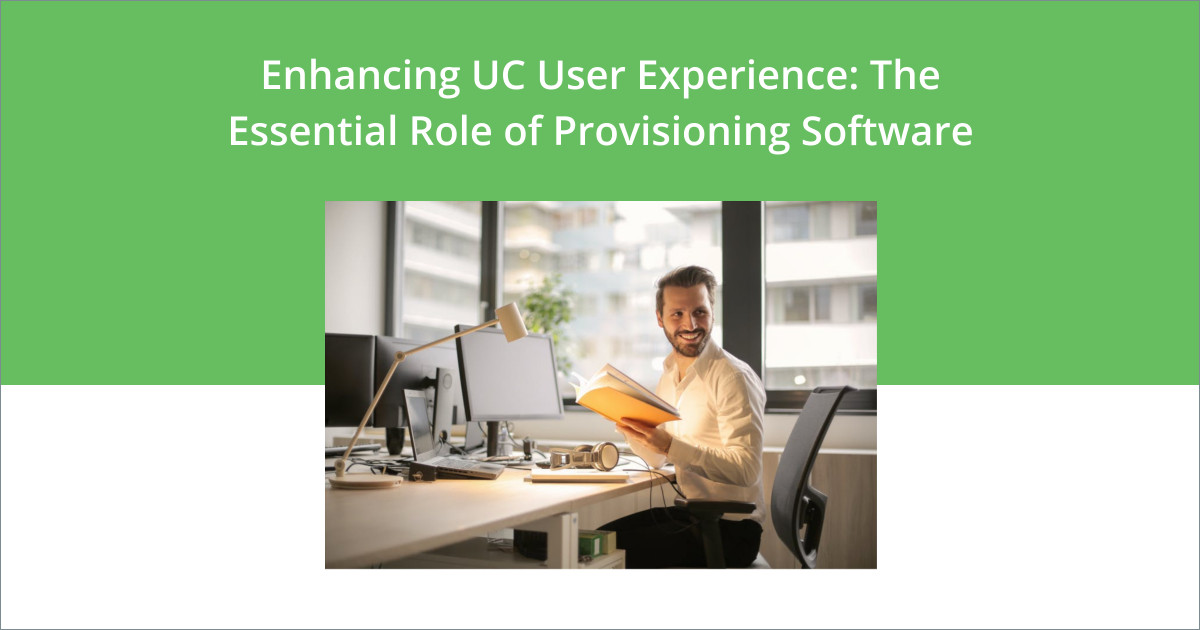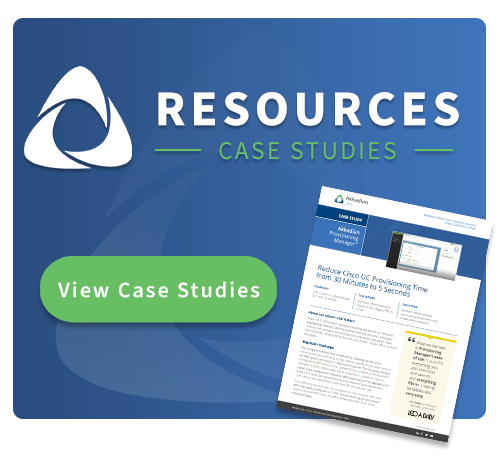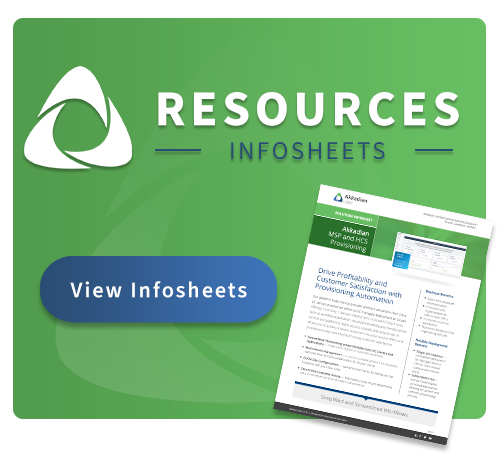Nothing is more frustrating to a new hire than a delayed onboarding and a lack of access to the UC applications they need to interact with the team and get work done. In this blog, we explore how UC user provisioning software can help alleviate these frustrations and ensure a better overall user experience for everyone using your enterprise’s UC platform.
What is UC User Provisioning Software?
UC user provisioning software automates processes involving many aspects of UC account setup and management. It’s most commonly used for onboarding and offboarding employees, account license management and account modifications. These use cases can all be classified under a common moniker, MAC-Ds (moves, adds, changes and deletes).
Common UC User Pain Points without UC Provisioning Software
Without a UC user provisioning solution, manual provisioning leads to pain points for two user groups – IT/UC admins and end-user employees. We cover both sides of the coin below.
IT & UC Pain Points
Manual provisioning leads to many challenges for IT and UC teams. Manual work is monotonous, and when people are bored doing monotonous tasks, they tend to make errors. These errors can lead to delays, especially in large-scale onboarding or migrations. Incorrect account configurations will also lead to more end-user service requests, continuing the cycle.
End User Pain Points
Inefficiencies caused by manual provisioning lead to poor user experience for your employees. The most common and most frustrating delayed and inconsistent access to UC applications. Especially in a remote onboarding situation, nothing can ruin the excitement of a new job than being unable to log in and communicate with your new coworkers. This lack of access also slows the onboarding process, resulting in more extended time frames before new hires become familiar with and productive in their new role.
5 Ways Provisioning Software Improves User Experience
#1. Automated Onboardings & Offboardings
Getting new hires up and running as soon as possible is critical. Not only does it improve their experience, but it also saves your company time and training resources if they can access the applications they need right away.
Automated UC provisioning software can fully automate user and account creation and assign users the applications they need with the right permissions. It can also automatically offboard employees, minimizing security risk and freeing up licenses.
#2. Reduced Configuration Errors
Automated UC provisioning software ensures that all user licenses and configurations are implemented correctly during a migration. This ability reduces the possibility of errors that cause outages or result in double work.
Platform features, like standard and configurable job templates and role-based access, ensure the right people can make the necessary changes while less skilled employees or a help desk can run the onboarding work.
#3. Self-Service Capabilities for Easy Changes
The right automated UC user provisioning solution should include an end-user portal that allows users to make quick changes to their accounts. Self-service provisioning capabilities like this improve the user experience by giving employees more ownership over their UC accounts and settings. They also reduce service ticket volume for your IT team and alleviate employee frustrations by requiring lengthy wait times for simple changes.
#4. Single Pane of Glass for Centralized Management
UC provisioning software makes it easier for your IT and UC teams to do their jobs well. Especially if your company is running a hybrid UC platform (e.g. CUCM and Microsoft Teams), it gives them a single dashboard to manage provisioning tasks across all platforms and applications in your enterprise UC stack.
#5. Scalability & Flexibility
While the above benefits improve user experience for employees and technical admins on your IT and UC team, they make it much easier for your enterprise to scale. Whether you have seasonal staff increases or need better support for hybrid/remote work, UC provisioning software makes it easier.
What to Look for in UC Provisioning Software
Consider the following four features when deciding on a provisioning solution for your enterprise’s UC needs.
- Built-in Integrations with Current UC Stack: Interoperability is key when looking for UC provisioning software. Make sure the one you choose can integrate with UC apps in your tech stack and other essential platforms like ITSM and company directories.
- Customizable Templates: Every enterprise sets up job classifications and permissions differently. Make sure the UC provisioning software you choose allows you to configure provisioning jobs to match your business’s needs.
- Role-Based Access: Security is key even in UC user provisioning. Even non-malicious mistakes can bring down your UC infrastructure, cutting off company communication and causing delays. Make sure the solution you choose has role-based access control to give permissions only to the employees who need them.
- Easy-to-use Interface: A user-friendly web portal allows end users to make changes to their accounts as needed quickly and easily.
Conclusion: Better Provisioning = Better User Experience
Automated UC provisioning software offers a better user experience for your employees by ensuring their onboarding process is seamless. It automatically sets them up with the tools they need and allows them to make the quick and easy changes they need without waiting for a service ticket. This helps them feel valued right away, and it helps them become and stay productive faster.
On top of that, UC provisioning software provides tangible business value and ROI over its lifespan by automating routine tasks, allowing your skilled engineers to focus on more strategic, higher-impact work.
Schedule a demo of Akkadian Provisioning Manager. See what a better UC user experience can look like for your enterprise.